Apple has officially launched Final Cut Pro 11 and Final Cut Pro for iPad 2.1, ushering in a new era for video editing on Mac, iPad, and iPhone. These updates introduce groundbreaking features powered by AI, cutting-edge workflow tools, and enhanced creative options for both professionals and enthusiasts. Among the highlights are powerful new tools like Magnetic Mask, Transcribe to Captions, and the ability to edit spatial video for the Apple Vision Pro.
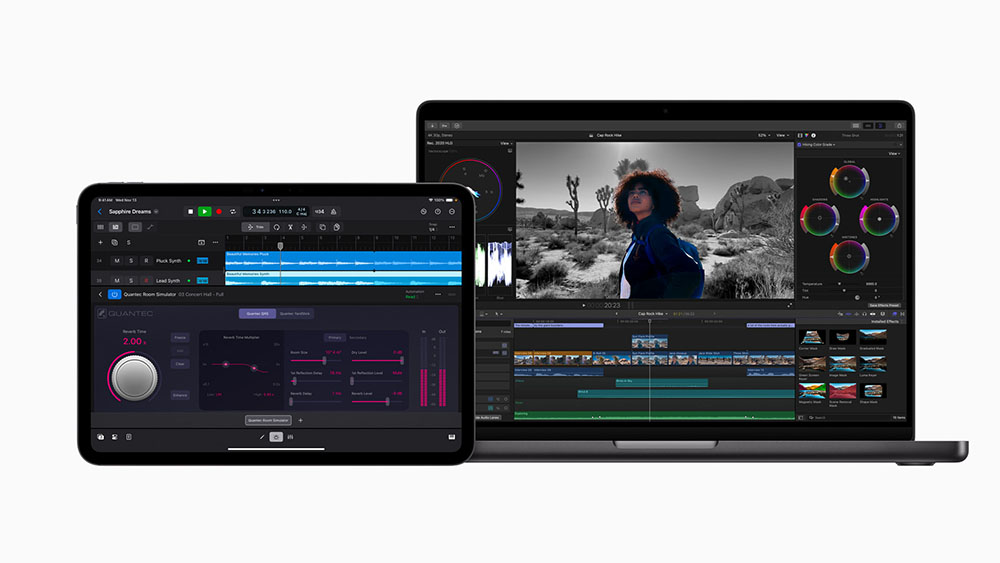
New Features in Final Cut Pro 11 for Mac
Final Cut Pro 11 for Mac brings a host of innovative features designed to make editing faster and more intuitive. At the heart of this update are Magnetic Mask and Transcribe to Captions — two AI-powered tools that promise to redefine editing workflows.
Magnetic Mask automatically isolates subjects and objects within a video, making background replacements and effects easier than ever before, without the need for complex rotoscoping or green screens. This tool provides precise control for color correction, effects, and stylization.
Transcribe to Captions allows editors to generate accurate closed captions directly in the timeline. Powered by Apple’s large language models, this feature offers seamless transcription, saving time and ensuring accessibility.

Other notable AI-driven enhancements include:
- Smart Conform, which adapts projects for social media formats like square or vertical.
- Enhance Light and Color, an automatic tool that improves the color balance, brightness, and contrast of both video and still images.
- Smooth Slo-Mo, which enhances slow-motion footage by blending frames together, particularly beneficial for high-frame-rate recordings like 4K120 fps.
- Voice Isolation, which enhances speech clarity while reducing background noise.
For spatial video editing, Final Cut Pro 11 supports immersive 3D content creation. Users can now import, edit, and export spatial video projects directly for Apple Vision Pro, adjusting the depth of footage and titles. Videos can be previewed in 3D, offering a more immersive editing experience, and later exported to visionOS apps like Vimeo.
Other performance optimizations for Apple Silicon include faster playback, support for 4K and 8K ProRes video, and the ability to create lightweight proxy files for easier file transfers.
Final Cut Pro for iPad 2.1: A Touch-First Experience
Final Cut Pro for iPad 2.1 continues to refine the mobile editing experience with a suite of new tools optimized for Apple’s touch interface. Notably, the update brings enhanced features such as Enhance Light and Color, Live Drawing Inks, and haptic feedback for a more tactile editing process.
- Live Drawing now includes new ink styles like watercolor, crayon, fountain pen, and monoline, allowing users to add dynamic drawings and annotations to their videos.
- With haptic feedback, users will feel subtle pulses as they trim clips, adjust the timeline, and resize media, providing an immersive editing experience.
- New content library additions include modular transitions, color-grading presets, and dynamic soundtracks, all designed to streamline the creative process.
Moreover, the update introduces advanced timeline controls and the ability to edit high frame-rate footage (up to 120 fps), making it ideal for those working with footage from the iPhone 16 Pro or other high-end devices.
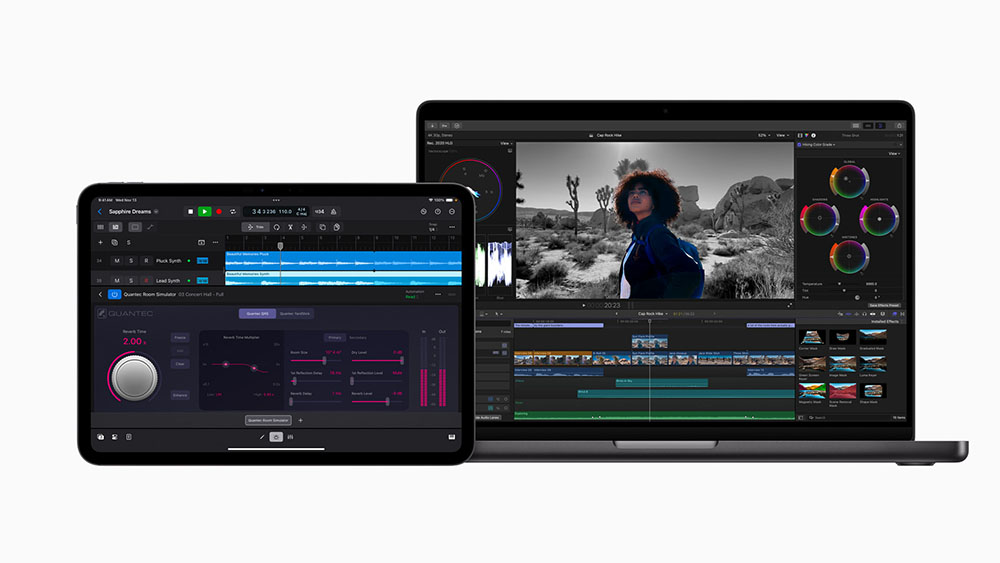
Final Cut Camera 1.1 for iPhone
With Final Cut Camera 1.1, Apple’s pro-level recording app for iPhone receives several new features. The update introduces support for Log-encoded HEVC video, which reduces file sizes while preserving dynamic range, as well as the ability to apply preview LUTs (Look-Up Tables) during recording. This feature helps users visualize the final look of their footage in SDR or HDR while shooting.
Additionally, iPhone 16 Pro users can now record 4K120 fps video, enabling smooth cinematic slow-motion effects. The footage can be easily imported into Final Cut Pro for iPad, where users can begin editing immediately.
Logic Pro Enhancements for Music and Sound Design
Apple also unveiled new updates for Logic Pro for Mac 11.1 and Logic Pro for iPad 2.1, which are perfect companions for Final Cut Pro users. The biggest addition is the Quantec Room Simulator, a legendary reverb plugin that brings acoustically accurate sound spaces to music production. This tool can also be applied to video projects, adding depth to dialogue, sound effects, and music.
Other improvements in Logic Pro include:
Sample Folders in Logic Pro for iPad enable easy access to personal sound libraries directly from the iPad’s Sound Browser.
Reorder Mixer Channels, which lets users drag and rearrange multiple channel strips for quicker workflow adjustments.
Searchable Plugin Library allows users to find specific plugins by category or name, improving efficiency during production.
Conclusion
With Final Cut Pro 11, Final Cut Pro for iPad 2.1, and other key updates, Apple is redefining the future of video editing and content creation. Whether you’re working on immersive spatial video for Apple Vision Pro, editing on-the-go with an iPad, or capturing cinematic footage with an iPhone, these tools offer unprecedented flexibility, creative control, and time-saving capabilities for professionals and aspiring creators alike.
